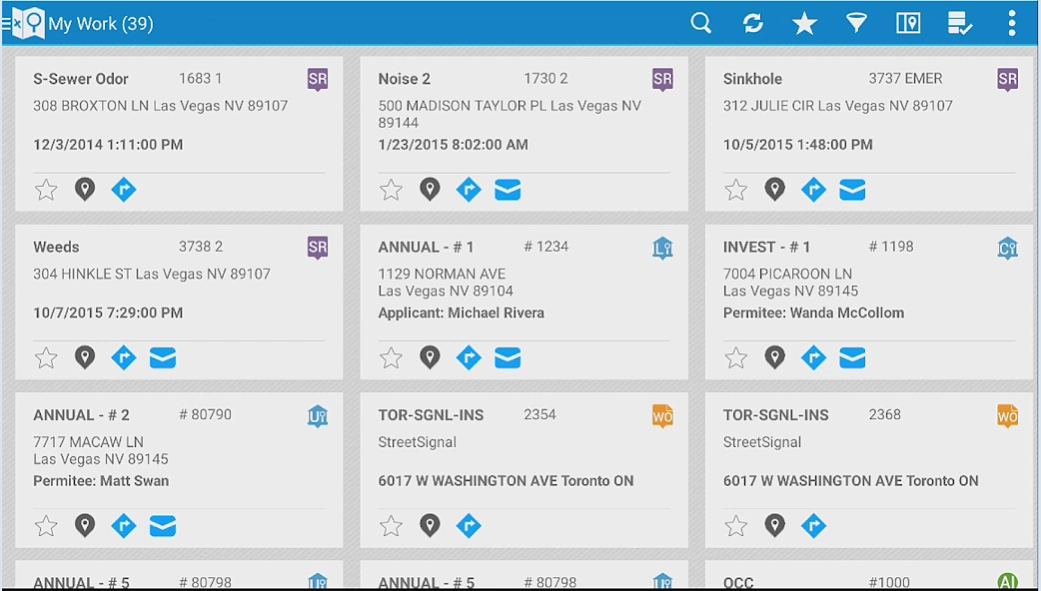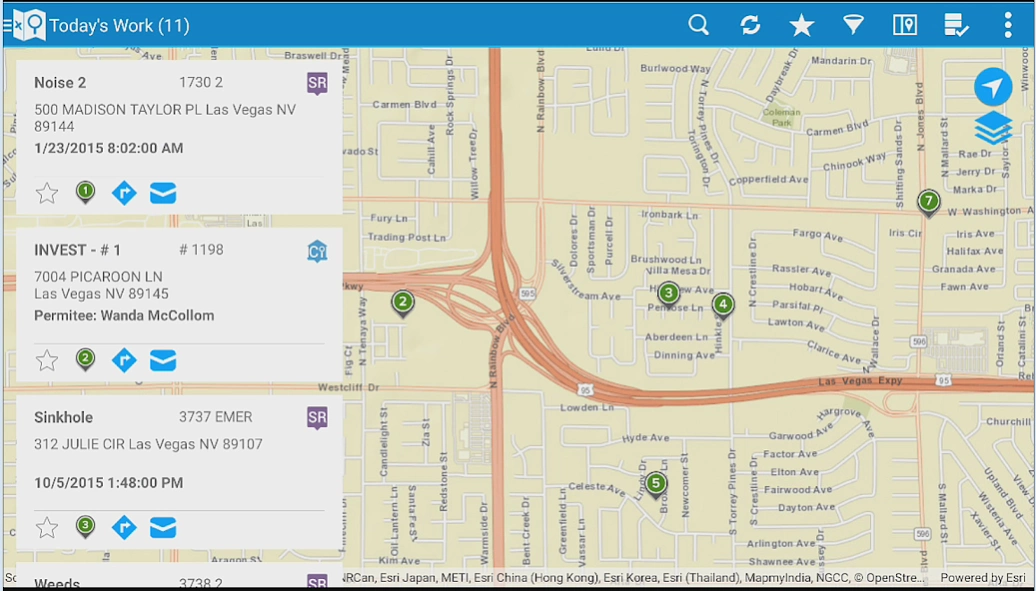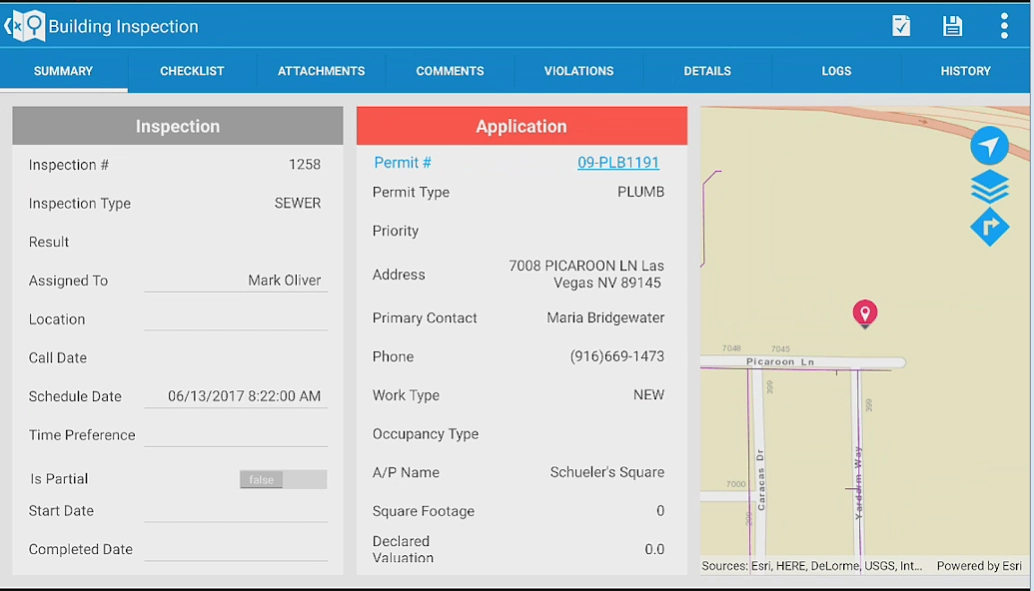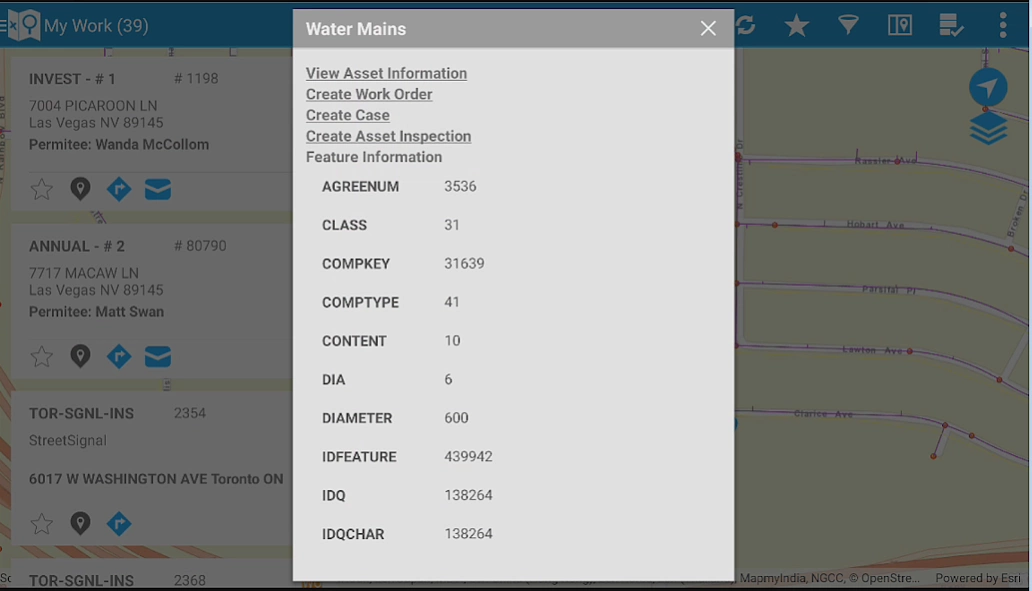Infor Field Inspector 2024.4.0
Free Version
Publisher Description
Infor Field Inspector - View and complete work orders, inspections and service requests in the field.
The Infor Field Inspector allows government inspectors and technicians to access their assigned work information from the field. Inspection results, project completion costs and status are updated immediately or synchronized at a later time if network connectivity is unavailable. Content can be modified through configuration. Designed to work with the Infor Public Sector application, field staff can quickly and efficiently perform the following:
• Download, view, and edit their assigned permitting inspections, service requests, work orders and asset inspections
• Add comments and log entries
• Take and attach photos
• Issue inspection based code violations
• Add multiple types of usage costs to work orders and service requests
• Add observations and sample units to asset inspections
• View and modify agency specific detail information
• Print reports
• Create new service requests, CDR inspections, work orders, case records, and asset inspections
• Lookup assets and addresses from the map
• Access and edit asset specific details
• Work disconnected or connected
Note: By downloading this mobile application, you acknowledge to reading and agreeing to the corresponding end user license agreement.
About Infor Field Inspector
Infor Field Inspector is a free app for Android published in the PIMS & Calendars list of apps, part of Business.
The company that develops Infor Field Inspector is Infor. The latest version released by its developer is 2024.4.0. This app was rated by 1 users of our site and has an average rating of 3.0.
To install Infor Field Inspector on your Android device, just click the green Continue To App button above to start the installation process. The app is listed on our website since 2024-03-28 and was downloaded 43 times. We have already checked if the download link is safe, however for your own protection we recommend that you scan the downloaded app with your antivirus. Your antivirus may detect the Infor Field Inspector as malware as malware if the download link to com.infor.ips is broken.
How to install Infor Field Inspector on your Android device:
- Click on the Continue To App button on our website. This will redirect you to Google Play.
- Once the Infor Field Inspector is shown in the Google Play listing of your Android device, you can start its download and installation. Tap on the Install button located below the search bar and to the right of the app icon.
- A pop-up window with the permissions required by Infor Field Inspector will be shown. Click on Accept to continue the process.
- Infor Field Inspector will be downloaded onto your device, displaying a progress. Once the download completes, the installation will start and you'll get a notification after the installation is finished.